How do I set up and use the app ?
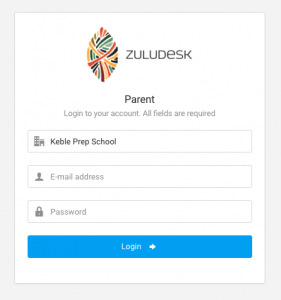 As parents at Keble you have free access to ZuluDesk Parent App which you can set up and view on your mobile device if you have an ios device or by web portal if you are on a desktop or android device. You will receive an email with all your login details.
As parents at Keble you have free access to ZuluDesk Parent App which you can set up and view on your mobile device if you have an ios device or by web portal if you are on a desktop or android device. You will receive an email with all your login details.
If you have an ios device you can download your app from iTunes. If not please use the web portal which can be navigated to from here.
You will need to login to your account using all the details enclosed in your email.
Here is a tutorial on how to use the app and web portal. Below is also a PDF of all the details.
https://vimeo.com/212094116
All details of how to use the app ad web portal are in the PDF found here in the parent guide.

